Imagine you are seeing your doctor and notice they have switched to a new computer system. You may wonder: "What is the difference between Electronic Medical Records and Practice Management Software?"
Two terms that commonly come up in discussions about healthcare technology are Electronic Medical Records (EMR) and Practice Management.
Understanding the difference between these two systems and how they work together is vital for healthcare providers to provide a seamless experience for patients and streamline their day-to-day operations.
In this article, we'll delve into the definitions, capabilities, and benefits of EMR and Practice Management.
As healthcare facilities continue to transition from paper-based to electronic systems, electronic medical records (EMRs) are growing in popularity.
EMR technology is designed to improve patient safety, speed up communication and collaboration between healthcare providers, and streamline clinical workflows. EMRs provide doctors, nurses, and other medical staff with a patient's comprehensive medical history, including diagnoses, lab results, medications, allergies, and more, all in one place.
Electronic Medical Records (EMR) are revolutionizing the way patient records are managed. EMR is a digital version of a paper chart that contains comprehensive patient medical and treatment histories, medication tracking, and other relevant information. In simple terms, an EMR is a digital platform that healthcare providers use to create, store, and manage patients' medical records.
EMR systems are designed to enhance patient care by providing accurate and up-to-date information that enables healthcare providers to make more informed treatment decisions. They offer several benefits, including faster access to patient records, improved patient safety, increased efficiency, and reduced errors, among others.
EMRs are different from other healthcare software solutions, such as practice management systems, which focus primarily on administrative tasks and day-to-day operations of medical facilities. Although EMRs and practice management systems serve different purposes, they can often be integrated to provide a seamless experience for healthcare providers and their patients.
As healthcare technology continues to advance, electronic medical records (EMRs) are becoming an indispensable tool for medical professionals. EMRs have numerous benefits that can improve the quality of care provided in medical practices. In this article, we'll explore the advantages of using an EMR.
EMRs provide healthcare providers with accurate and up-to-date patient information, including medical history, allergies, and medication lists. With this information, doctors and nurses can make better-informed decisions about patient care. EMRs can also reduce the risk of medication errors by alerting providers to potential drug interactions and dangerous dosages.
EMRs also promote patient participation in their own care. Patients can access their medical records online through patient portals, allowing them to see test results and visit summaries. This transparency empowers patients to take a more active role in their healthcare decision-making.
Doctors can send appointment reminders, medication reminders and communicate the importance of certain preventive care measures to patients through the portal.
Gone are the days of managing paper charts that take up valuable office real estate. EMRs allow doctors to access and review patient records quickly and easily from any location. This easy access to patient information and medical history means less time spent searching for charts and forms, allowing medical professionals to focus on what they do best- provide the best care for their patients.
Paper files can be misfiled, lost, or stolen, but EMRs provide a secure and encrypted platform to store patient records. EMRs comply with regulations set forth by the Health Insurance Portability and Accountability Act (HIPAA) and keep patient information safe and confidential.
EMRs undoubtedly offer numerous advantages to healthcare providers and their patients, such as improved patient care, better access to patient information, and increased efficiency. However, implementing an EMR system also presents some significant challenges for medical practices.
Purchasing the necessary hardware and software, upgrading network infrastructure, and training staff on how to use the system can run into substantial expenses, especially for small to medium-sized practices. And as with any technology, there can be occasional malfunctions, which can lead to costly downtime and potentially compromise patient care.
EMRs store vast amounts of confidential patient data that must be secure at all times. Any unauthorized access to patient data can have serious consequences, including not just financial risks, but also potential reputational damage. Thus, it is crucial for medical practices to implement robust security measures and ensure that staff members follow strict protocols to prevent unauthorized access to patient data.
One solution to these challenges is to properly train staff members on how to use the EMR system effectively. Medical practices must allocate sufficient time and resources to provide proper training and support to their staff members.
This can help to ensure that everyone is familiar with the system, minimizing the risk of malfunctions and allowing for more efficient use of the system. Conducting periodic refresher training sessions can help staff members stay updated about the latest features and practices of the EMR system.
Another important step to address these challenges is to schedule frequent backups and updates to the EMR system. Regular backups can prevent potential data loss, while frequent updates can improve the system's performance and enhance security measures. By keeping closely updated and backed up, medical practices can help ensure that the EMR system is always up-to-date and available to provide the best patient care.
In summary, implementing an EMR system can present some challenges for medical practices. However, by allocating proper resources towards implementation, training, and maintenance, practicing robust security measures, and scheduling frequent backups and updates, medical practices can minimize these challenges and harness the many benefits that EMRs provide.
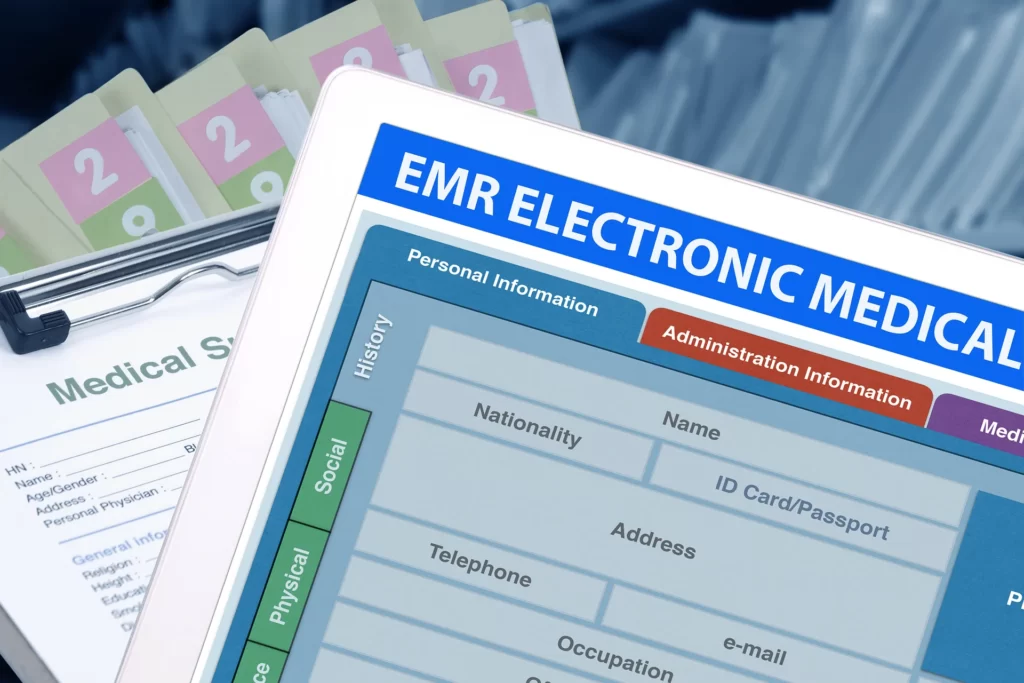
Electronic Medical Records (EMRs) have revolutionized the way medical practices store, manage, and access patient data. By providing a digital version of patient records, EMRs offer a seamless experience for healthcare providers and their patients.
To fully utilize the benefits of EMRs, medical practices must also incorporate medical practice management software into their workflow. In this article, we will explore the typical process of using an EMR system in conjunction with medical practice management software and highlight key considerations for ensuring successful implementation and adoption.
The typical process of using an EMR system in a medical practice involves several key steps:
Before implementing an EMR system, medical practices must ensure that their hardware and network infrastructure can support the new technology. It's crucial to have the necessary equipment and software in place to avoid any setbacks during the implementation process.
Once the hardware and software are in place, it's time to implement the EMR and medical practice management software. This process may involve the import and integration of existing patient data and workflows. This step is crucial as it sets the foundation for using EMRs effectively in the clinic.
Every member of the medical practice must be trained on how to use the EMR, from administrative staff to clinical staff. Without proper training, it would be challenging to use the EMR system effectively in the clinic. It's essential to allocate sufficient time and resources to provide adequate training and support staff members in using the EMR.
EMRs store vast amounts of sensitive patient data that must be secure at all times. Therefore, it is crucial to schedule frequent backups and have a disaster recovery plan in place to prevent data loss. By having proper backups and disaster recovery plans, medical practices can ensure the safety and continuity of their patient data.
The implementation of an EMR system is not just a one-time event. Medical practices need to evaluate and continually optimize their EMR workflows. Every few months, the medical practice team should sit together and evaluate the workflows to identify areas for improvement. This evaluation helps to ensure that the medical practice stays up-to-date with the latest industry trends, practices, and regulations.
To ensure that medical practices use EMRs efficiently and effectively, some best practices are worth considering. One is to ensure regular staff training, as previously discussed. It's crucial to provide refreshers and updates on the EMR system as new features become available.
Another best practice is to ensure that the EMR software is optimized to follow the workflows of the clinic. The existing workflows in the clinic should inform how the EMR system is set up to minimize the time spent navigating between different systems.
EMRs have revolutionized medical practices, providing a seamless experience for healthcare providers and their patients. By following the steps above and adopting best practices, medical practices can see excellent results from their EMR systems.
Being mindful of proper implementation, regular staff training, data backup and disaster recovery planning, and ongoing evaluation and optimization of EMR workflows are crucial steps to ensure the successful adoption and usage of EMR systems in medical practices.
In the healthcare industry, medical practices are continually seeking ways to streamline workflows, improve efficiency, and enhance patient care. One solution for managing the day-to-day operations of a medical practice is Practice Management (PM).
PM is a vital tool that helps healthcare providers manage administrative processes, patient encounters, insurance claims, revenue cycle, and more. In this section, we will explore the capabilities of Practice Management and how it differs from Electronic Medical Records (EMR).
In the ever-evolving world of healthcare, practice management has become an essential tool for medical providers to stay organized and improve the quality of patient care. In essence, practice management refers to the software and systems that help healthcare providers manage the business aspect of a medical practice or clinic. This includes everything from scheduling appointments to handling complex financial reporting.
For many healthcare providers, practice management software is a lifesaver. With so many administrative tasks to handle on a daily basis, it can be easy to forget important details or to become overwhelmed by the sheer volume of information. Practice management software provides a solution by streamlining many of these tasks and reducing the risk of human error.
One key aspect of practice management software is that it enables medical providers to handle tasks related to finances and medical billing more efficiently. This means that practices can focus on providing the best possible care to patients, without worrying about the financial aspects of their business. Additionally, practice management software can also help with operations, human resources, IT, marketing, and regulatory compliance, ensuring that the practice runs smoothly and efficiently.
Practice management software (PMs) is essential for running a medical practice efficiently. It can aid in numerous tasks, such as scheduling patient visits, managing finances, and ensuring that the practice runs smoothly and efficiently.
It can remove the long administrative process of managing revenue cycles, ensuring the smooth and efficient flow of financial transactions. It helps streamline billing, coding, and insurances, which allows healthcare providers to focus explicitly on offering quality patient care.
By providing electronic records of patients, it eliminates the need for paper records. These PM systems also automate many administrative processes such as data entry, patient demographics, and insurance verification, thereby reducing administrative overheads.
PMs provide a seamless experience for staff/health care providers and patients. By automating administrative tasks, clinical staff can adequately focus on patient care. Moreover, practices can easily monitor the productivity of their staff members and resources, which reduces downtime and increases staff productivity.
With PMs, facilities can utilize internet-based software to send appointment reminders to patients via email or SMS, which reduces missed appointments. This not only increases the efficiency of the practice but also improves patient satisfaction.
This makes it easier to track patient information, clinical documentation, medical history and access patient data during patient visits. By having access to records digitally, healthcare providers can ensure that all patient information is consistent and that the practice does not lose vital patient information.
Practice management software is an essential tool that can help healthcare providers to run their practice efficiently. By automating administrative tasks, focusing on finances, improving patient care, and providing access to patient records, PMs can help healthcare providers improve patient care, increase practice productivity, and streamline their practice.
Practice Management (PM) software has undoubtedly revolutionized healthcare practices by automating administrative tasks and streamlining billing and coding processes. However, despite its numerous benefits, PM software comes with its own set of challenges. In this article, we will explore some of the most common obstacles that healthcare providers face when maintaining this tool successfully.
The data ranges from patient scheduling, report generation, billing, medical insurance companies, and other crucial data management tasks. The complexity of the data and the sheer volume requires extensive technical experience and expertise to avoid overwhelming clinical and administrative staff.
Successfully incorporating PM software into healthcare practices requires a comprehensive training plan for clinical and administrative staff. Incomplete training may lead to errors and inefficiencies, which can significantly impact the quality of patient care and experience. Therefore, it is critical to invest in proper training to ensure that PM software is being employed correctly and proficiently.
With healthcare regulations continuously changing, it can be cumbersome and challenging to keep up with these updates and implement them properly, especially regarding the proper documentation and handling of protected health information (PHI).
In conclusion, using PM software can significantly benefit healthcare practices by streamlining administrative tasks and reducing costs. However, healthcare providers must be aware of the challenges that come with implementing and maintaining the system properly. By investing in quality training and staying up-to-date with regulatory guidelines, practices can ensure that PM software is a valuable tool that contributes positively to the delivery of quality patient care.
Practice management software has become an integral tool for any medical practice. It allows the administrative staff to manage day-to-day operations efficiently, ensuring accountability, and guaranteeing the smooth running of the facility. A good practice management system should include various features to streamline administrative tasks and improve patient satisfaction.
One of the primary roles of practice management software is to assist with scheduling appointments and maintaining accurate patient records. With the software, administrative staff can set up, reschedule, and cancel appointments with ease. They can also access patient demographics, medical history, and insurance information in one place, allowing the doctor to provide better treatment.
Practice management software helps with accounting and billing tasks. Billing can be confusing and time-consuming, but with the software, administrative staff can generate invoices quickly and efficiently. It also assists with insurance claims, ensuring that the medical practice receives timely and accurate payments.
By reducing the amount of time it takes to manage administrative tasks, physicians can focus more on providing quality patient care. This, in turn, leads to higher patient satisfaction, increasing the likelihood of repeat visits.
A good PMS should include features such as clinical documentation to assist with patient medical records, appointment scheduling, and billing capabilities. It should also provide a seamless experience for both the administrative staff and the patient.
In summary, working with practice management software is essential for any medical practice. It streamlines administrative processes and ensures a smooth running of the facility. By investing in a good PMS, medical practices can benefit from increased efficiency, profitability, and patient satisfaction.
While they both have similar features, there are slight differences between them that set them apart from each other. This article will explore those differences and help healthcare providers understand which software will work best for them.
Electronic Medical Records (EMR) and Practice Management (PM) software are two critical tools used in medical practices to manage and improve patient care. EMR and PM software may be different in terms of their primary functions and features, but they do share a lot of common ground. In this article, we'll highlight the common features shared by both solutions.
Electronic record-keeping has revolutionized the way healthcare providers manage patient records, replacing the traditional paper chart with a digital version that can be accessed easily. With both EMR and PM software, healthcare providers have quick and easy access to a patient's medical history, demographics, and other vital information.
With EMR and PM software, healthcare providers can automate many administrative tasks, such as scheduling appointments and sending appointment reminders.
Automatic appointment reminders can help reduce no-show rates and improve patient attendance, while insurance verification and claims processing tools can help healthcare providers avoid costly errors and ensure timely payments.
Both solutions integrate with other healthcare software, such as patient portals, lab systems, and billing systems, to enhance the overall patient care experience. Interoperability allows healthcare providers to access more data and provide better patient care, while partnerships between different healthcare software companies give healthcare providers access to a broader range of capabilities and functionalities.
In conclusion, while EMR and PM software may have distinct differences in their primary functions, they share many common features. Both solutions store and access patient records electronically, streamline administrative tasks, and offer interoperability and partnerships to enhance the overall patient care experience.
By providing healthcare providers with the tools they need to manage patient care more efficiently, EMR and PM software are helping to improve the quality of care and the overall healthcare industry.
EMR and Practice Management software have a lot in common, but there are some key differences that distinguish them from each other. EMR software is primarily designed to manage patient records, whereas Practice Management software is designed to manage the day-to-day operations of a medical facility. In this section, we'll discuss the key capabilities of both solutions and the differences between them so that you can understand their unique selling points in the healthcare industry.
EMR software is designed to manage and share patient medical information electronically. It offers a centralized location for storing patient information such as medical history, diagnoses, medications, allergies, and lab results. The data can be accessed and updated by multiple healthcare providers across different locations or specialty areas, making it easier to manage patient care.
EMR software also offers clinical documentation capabilities, allowing healthcare providers to enter and manage diagnosis and treatment plans, lab orders, and progress notes. This data can be used by providers to coordinate care, improve diagnoses, and ensure that patients receive timely and appropriate treatment.
The main unique selling point of EMR software is its ability to improve patient care by providing a comprehensive and accurate view of a patient's medical history. The functionality of EMR software can help prevent medical errors and reduce the time spent on administrative tasks, leading to improved patient outcomes.
Practice Management software is designed to manage the administrative tasks involved in running a medical facility. It handles tasks such as appointment scheduling, insurance verification, billing, and revenue cycle management. PMSs are important for healthcare providers because they are designed to streamline administrative processes and help reduce costs.
The main unique selling point of PMSs is their ability to improve the efficiency of a medical practice. By automating administrative tasks, PMSs can help healthcare providers focus more on patient care, improving productivity, and performance. With PMSs, billing and revenue cycle management become easier, improving cash flow and reducing errors.
Both EMRs and PMSs share some common features that are important to the healthcare industry, such as interoperability, security, and patient engagement capabilities. Interoperability means that they integrate with other healthcare software, allowing providers to access data from different sources. Security means that patient data is protected, ensuring that patient information remains confidential. Finally, patient engagement capabilities such as online portals, appointment reminders, and health education materials can help improve patient satisfaction and outcomes.
EMR and PM software solutions are both critical components in the healthcare industry, but they serve distinct purposes. While the two are often used interchangeably, it's important to understand their differences to inform your decision in choosing the right software solution for your healthcare practice.
EMR, or electronic medical records, primarily focus on providing quality care by aiding medical staff in managing patients' medical records and health information. The software is designed to improve patient care by providing doctors and healthcare providers with an easily accessible digital version of the patient's history, including lab results, diagnoses, medications, allergies, and more.
EMR software solutions streamline the clinical staff's work, leading to more accurate diagnoses, better care, and efficient communication of orders between clinical staff members.
On the other hand, practice management (PM) software is designed explicitly to handle the administrative and business end of healthcare practices. PM software aims to maximize the practice's productivity by streamlining administrative tasks, handling insurance claims, and providing a seamless experience for the patient and healthcare providers. It is a one-stop-shop that handles all of the financial aspects of running a healthcare practice.
Both EMR and PM software solutions share several common features, such as scheduling patient appointments, tracking patient demographics, and managing patient records. However, they differentiate from each other in several factors.
For instance, PM software has financial capabilities that allow them to handle insurance claims and manage accounts receivable and payable, among other financial functions. PM software also has features that enable the handling of appointments, reminders for appointments, inventory control, and billing, among others, to ensure that the practice runs most efficiently.
EMR and Practice Management software are both important tools for healthcare providers in managing patient care and facility operations. While EMR software is primarily designed to manage patient records, PMSs are designed to manage administrative tasks such as scheduling appointments, billing, and revenue cycle management.
By understanding the unique selling points and key capabilities of both solutions, healthcare providers can make informed decisions about which software to implement to best serve their patients and practice.